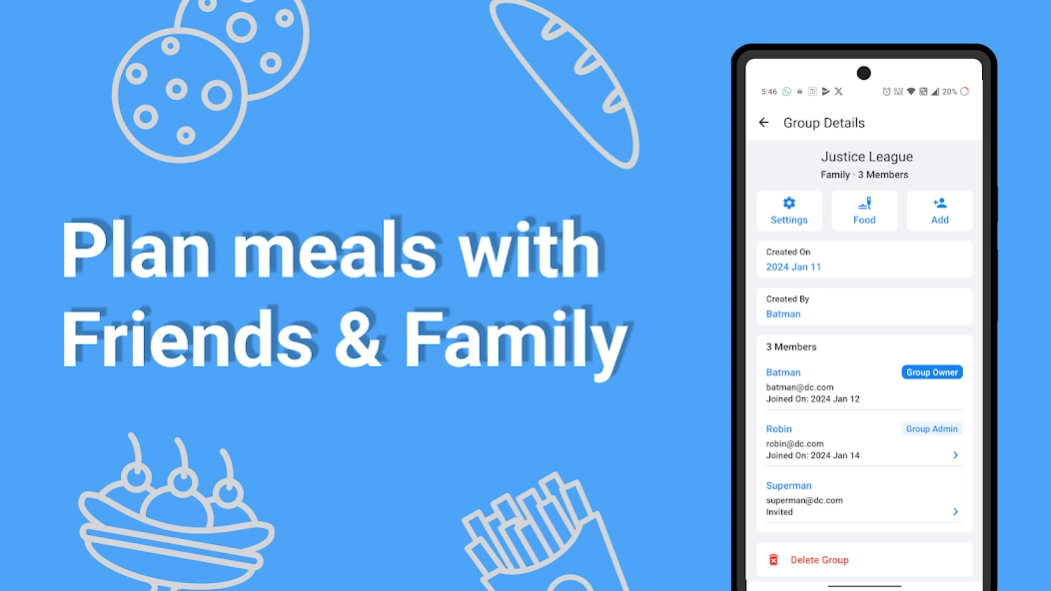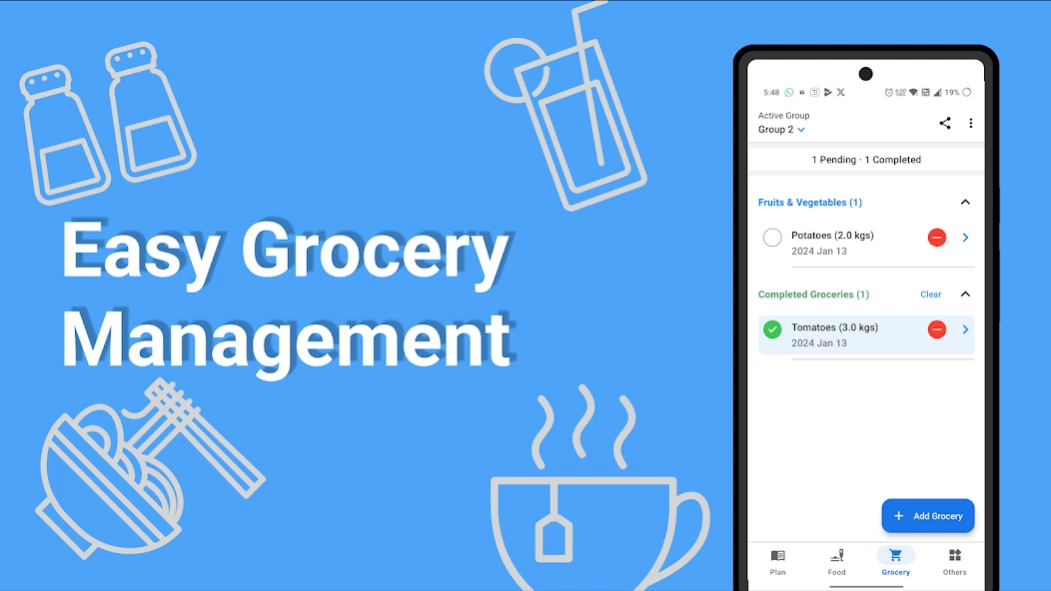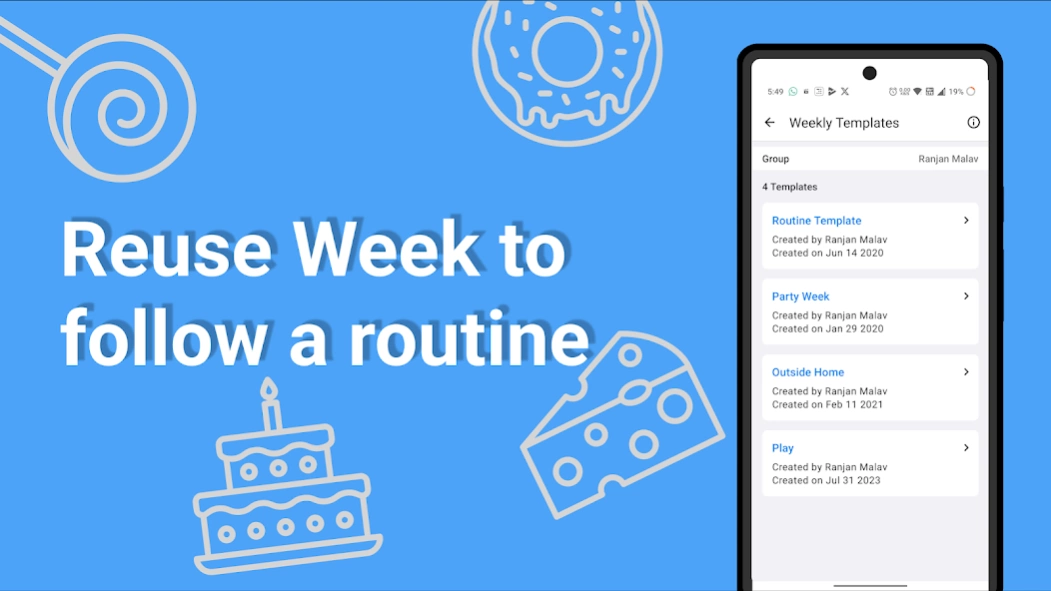WOTM: Build Recipe & Plan Meal 4.0.7
Free Version
Publisher Description
WOTM: Build Recipe & Plan Meal - Group Meal Planning | Create Recipes | Grocery Management
Ditch the nightly "what's for dinner?" panic and embrace stress-free, delicious eats. Whether you're a busy family, a health-conscious couple, or a solo chef craving calm, What's on the Menu is your secret weapon.
Plan together, eat happy:
Invite family and friends to collaborate on weekly menus, vote on favorites, and share grocery lists like a culinary dream team.
Unleash your inner chef:
Craft and share your own recipes with ease. Add photos, step-by-step instructions, and even nutritional info. Impress your friends (and maybe snag a featured spot!)
Grocery Guru:
Say Goodbye to Grocery Guesswork: What's on the Menu automatically generates shopping lists based on your meal plan. No more wandering the aisles aimlessly, grabbing random snacks (we've all been there).
Bonus Bites:
* Easily convert your current week's meals into a reusable template for the future. Click, create, and voila – your favorite meals are just a click away.
* Admin Controls puts you in charge of meal planning. With the ability to designate admin rights, control who contributes, views, or edits your plans. Ensure a secure and organized collaborative experience, tailoring meal planning to your preferences and providing peace of mind.
Happy meal planning!
About WOTM: Build Recipe & Plan Meal
WOTM: Build Recipe & Plan Meal is a free app for Android published in the Health & Nutrition list of apps, part of Home & Hobby.
The company that develops WOTM: Build Recipe & Plan Meal is Ranjan Malav. The latest version released by its developer is 4.0.7.
To install WOTM: Build Recipe & Plan Meal on your Android device, just click the green Continue To App button above to start the installation process. The app is listed on our website since 2024-02-04 and was downloaded 1 times. We have already checked if the download link is safe, however for your own protection we recommend that you scan the downloaded app with your antivirus. Your antivirus may detect the WOTM: Build Recipe & Plan Meal as malware as malware if the download link to com.ranjan.malav.mealorganizer is broken.
How to install WOTM: Build Recipe & Plan Meal on your Android device:
- Click on the Continue To App button on our website. This will redirect you to Google Play.
- Once the WOTM: Build Recipe & Plan Meal is shown in the Google Play listing of your Android device, you can start its download and installation. Tap on the Install button located below the search bar and to the right of the app icon.
- A pop-up window with the permissions required by WOTM: Build Recipe & Plan Meal will be shown. Click on Accept to continue the process.
- WOTM: Build Recipe & Plan Meal will be downloaded onto your device, displaying a progress. Once the download completes, the installation will start and you'll get a notification after the installation is finished.